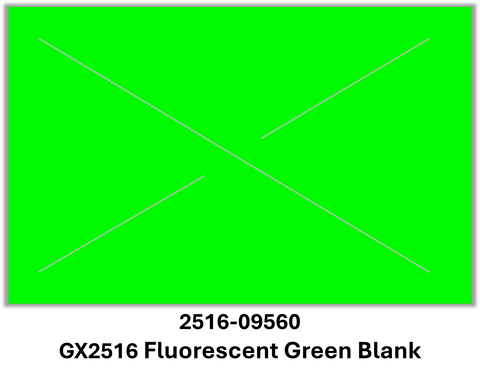Garvey 22-66, 22-77, 22-88 & 22 Promo Yellow Labels (9 Rolls) - GX2216
Low Price Guarantee
Find a Lower Price and We'll Match It
- If you find a lower price on a new, in-stock item, provide us the lower price at the time of purchase and we will match or beat pricing. You can contact us by email at services@imagesupply.com or by phone at (800) 748-6535. Be sure to save the URL (web page address) of the product you found, as we'll need to certify that the lower price is presently in stock.
- We will match the other store's final price (which includes all fees and shipping costs).
- We will not match mail-in rebates or Brother Instant Rebates nor can we deduct the value of any free gift with purchase.
- The Guarantee is limited to a single price match per exact item, per customer.
- We reserve the right to limit the total quantities sold to all customers on any particular price-matched item.
- We will not match sales made in connection with "closeouts", "liquidation sales", "clearance", free offers or refurbished products.
- We reserve the right to adjust or cancel the Low Price Guarantee at any time without any prior notice.

Item# 2216-07030, GX2216 Yellow Labels:
- 1,000 Labels per Roll
- 9 Rolls per Sleeve (9,000 labels)
- Compatible with 22-66, 22-77, 22-88 & 22 Promo Garvey Labeler
- Label Dimensions: 22mm x 16mm (0.87" x 0.63")
- General purpose adhesive
- Security cross cuts
- Genuine Garvey labels (logo printed inside the core)
- Includes one free ink roller
Choose high-quality, OEM Garvey GX2216 labels designed for reliability, precision, and performance. Each sleeve includes 9 rolls totaling 9,000 labels, plus a free ink roller to keep your pricing gun running smoothly.
These labels are made from premium-grade paper and feature a general-purpose adhesive that sticks securely to most surfaces. Precision-cut drive slits ensure accurate feed and application with every use—no jamming, misalignment, or waste.
Don’t see the color or preprinted label you want online?
Give us a call at (800) 748-6535 — we carry a wide range of colors and preprinted labels, all labels shown below can be purchased!

-
Label Loading Instructions:
- To open the bottom assembly press and slide side cap locks in the direction of the arrow (Figure A)
- Drop in label roll with label backing facing up (Figure B)
- Pull 7" strip of the label tape out from the labeler and close the bottom assembly until it locks
- Feed labels straight down into the bottom drive assembly near the "Insert Label" text and arrow (Figure C)
- Squeeze the labeler handle to advance the strip of labels through the bottom assembly (Figure D)
- Within a few cycles, the labeler will align itself to print in the proper area of the label
-
Changing the Ink Roller:
- Ink roller is located behind the door at the nose of the labeler. Access the ink roller by pulling the front out and down (Figure E)
- Pinch the two tabs at the ends of the roller, then pull up and out to release the ink roller from its station (Figure F)
- Dispose the old ink roller and insert new ink roller
- Replace the ink roller by performing the steps above in reverse. Close the front protection plate
- NEVER re-ink an ink roller. The rollers are not designed to absorb ink
- Recommend changing the ink roller after every sleeve of labels for crisp clear print
Garvey Ink Roller Instructions
Proper Storage Guidelines for Garvey 2216 Labels
Proper storage is essential to protect your inventory investment and ensure that labels remain functional and have a long shelf life. We strongly recommend storing labels in a cool, dry environment. A good rule of thumb we often share is: “As long as they’re kept at room temperature or lower, they should perform just fine.”
For optimal results, maintain storage temperatures between 45°F and 72°F, with humidity levels at 30% or below.
Avoid placing the Garvey label packs near heat sources, as excessive heat can cause the adhesive to soften and migrate. When this happens, the glue may ooze onto the edges of the roll. Once it cools and hardens, the labels may no longer dispense correctly, rendering the roll unusable in your labeler.
Ideal storage locations include shelves, drawers, or tabletops. It is also acceptable to store full cases in their outer cartons on the floor, provided the area remains dry. Floors are often cooler, which can be beneficial—but be mindful of potential moisture exposure. If the standard paper labels become wet, they will absorb the moisture, deteriorate, and become unusable.
Also Works with
Compatible with these Garvey label printers.
We Also Recommend

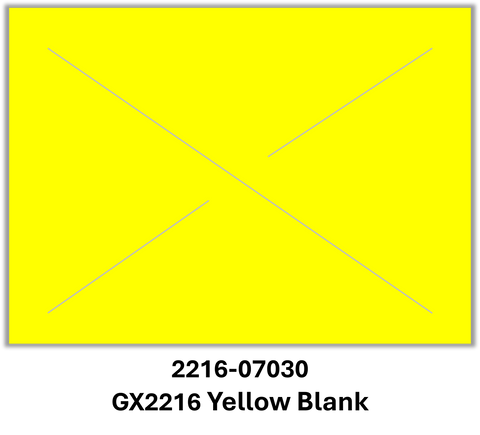
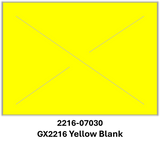
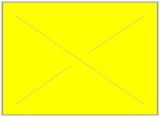
 We'll Beat Any Price!
We'll Beat Any Price!